Developing an AludraTest service
This page describes how to implement a service to be used by test cases with the AludraTest framework.
This documentation is intended for developers wanting to extend AludraTest, not for clients using AludraTest.
Service and Action Interfaces
A service provides AludraTest test cases with features to access systems under test. Service invocations can be logged automatically using the Log4testing component.
There exists a separation of concern between a core service management class (implementing the interface AludraService) and three operational interfaces (implementors of the Action interfaces Interaction, Verification and Condition). An optional interface for error checking (ErrorChecker) may be implemented to provide information about errors.
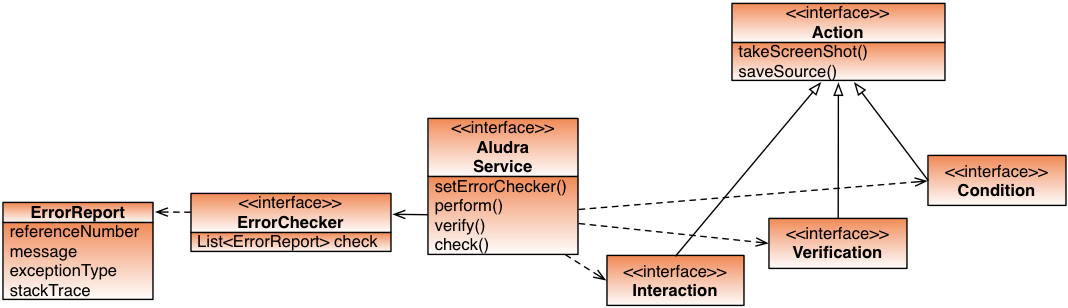
Service and Action Implementation
The following steps need to be performed in order to implement a new AludraTest service called HelloService:
- Design the operations which shall be supported by this service.
- Create specific interfaces of the action interfaces, e.g. HelloInteraction, HelloVerification and HelloCondition and assign the operations to them. If there is no adequate operation for e.g. the Condition interface, declare a child interface anyway, as spaceholder for future operations.
- Create an interface HelloService and declare the methods
perform(),verify()andcheck()to return the specific action interface type:- perform(): HelloInteraction
- verify(): HelloVerification
- check(): HelloCondition
- Implement the specific Action interfaces, e.g. with the classes HelloInteractionImpl, HelloVerificationImpl and HelloConditionImpl
- Implement the specific AludraService interface e.g. with a class HelloServiceImpl by implementing the interface HelloService directly or extending the helper class AbstractAludraService. The class must have a public default (no-arg) constructor. If your service shall be configurable, extend helper class AbstractConfigurableAludraService instead.
TODO Remove ErrorChecker from image
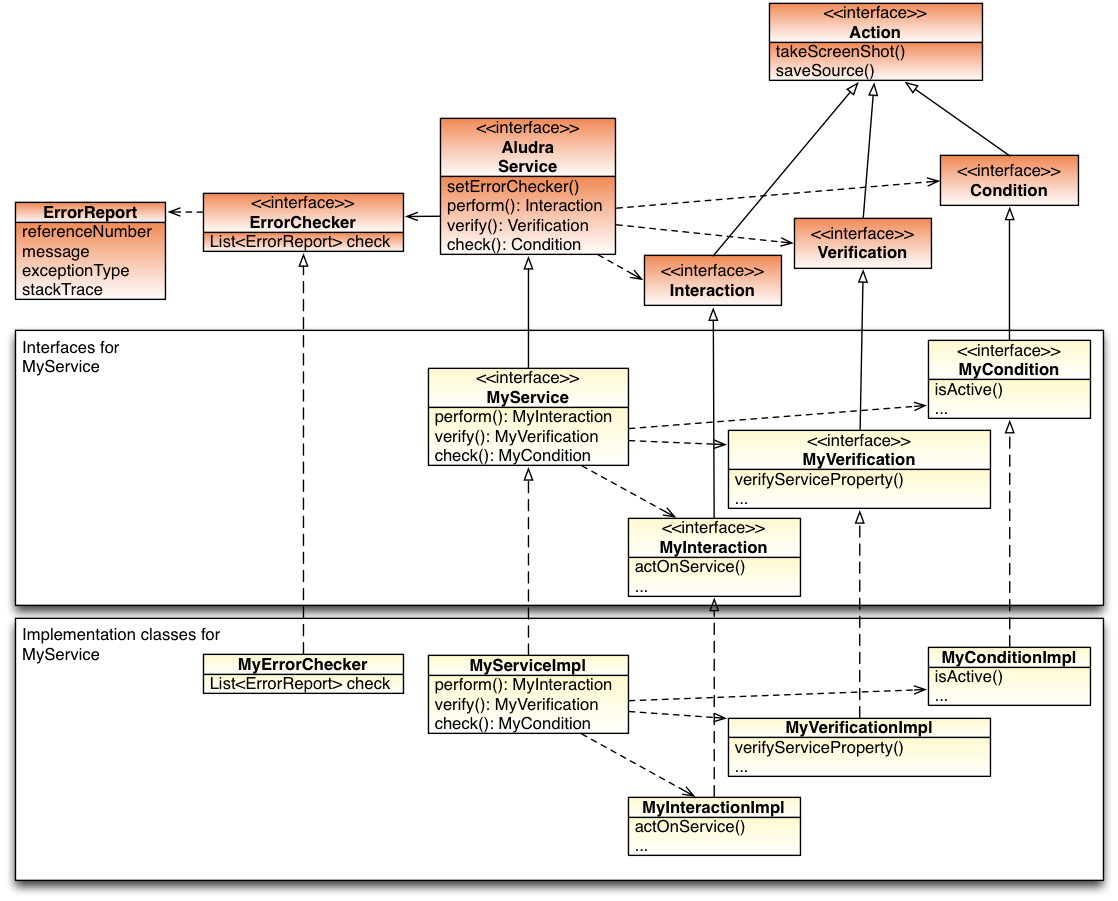
Exceptions
When your service operations detect an error, throw one of the predefined AludraTest exceptions:
- FunctionalFailure when the Component Under Test does not behave like asserted. Usually, only methods of the Verification object throw this exception type. Example:
public void assertHello() {
String msg = componentUnderTest.retrieveMessage();
if (!msg.equals("Hello")) {
throw new FunctionalFailure("Retrieved message other than 'Hello'");
}
- AutomationException when a problem arises which makes it unable to complete current task. Usually, methods of the Perform and Check objects throw this exception type. AutomationExceptions allow you to add the root cause of the exception (Exception chaining). Example:
public void isHello() {
try {
String msg = componentUnderTest.retrieveMessage();
return msg.equals("Hello");
}
catch (SomeSocketOrIOException e) {
throw new AutomationException("Could not check message because of communication error", e);
}
- PerformanceFailure marks that the Component Under Test does not react in a certain amount of time (in most cases, configured timeouts). This can be thrown by all kinds of methods on the service objects. In most cases, internal helper methods deal with this. Example:
private String retrieveMessage() {
try {
complexExternalSystem.setTimeout(getMyConfiguredTimeout());
String message = complexExternalSystem.readNextMessage();
}
catch (SomeTimeoutException e) {
throw new PerformanceFailure("Timeout when waiting for message");
}
}
- AccessFailure can be used to mark cases when external systems are not available, which renders the complete test of the component unusable. You can throw it already in the
initService()method of the service (when extending AbstractAludraService), e.g.:
public void initService() {
try {
complexExternalSystem = MyLibrary.connectToHelloSystem(getConfiguredAddress());
}
catch (SomeConnectionException e) {
throw new AccessFailure("Cannot connect to the Hello System at " + getConfiguredAddress(), e);
}
}
- All other (checked) exceptions can be wrapped in a TechnicalException. The AludraTest framework wraps all unchecked exceptions (e.g.
NullPointerException) automatically in a TechnicalException. This marks an "completely unexpected exception", which could indicate an AludraTest error (e.g. in your service implementation itself).
The different types of exceptions imply different outcomes of the test case, and are used by the Log4Testing component to render the output, e.g. the color coding used for single test steps.
Service Life Cycle
A service is instantiated and initialized by the AludraTest framework in three steps:
- Creating an instance of the service class using a public default constructor
- Calling the method init() on the instance
- The method getDescription() is called on the instance to retrieve a String with elementary configuration information which is logged with the test case that requested the service.
After a test is finished, the AludraTest framework closes all services by calling each one's close() method.
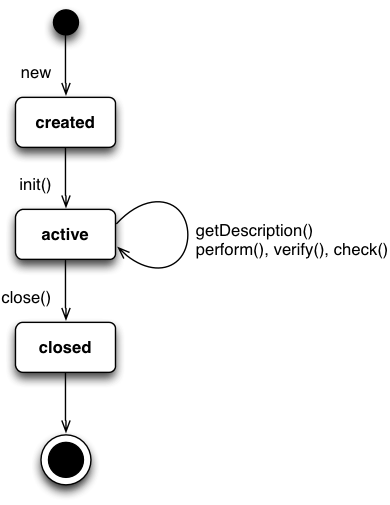
Custom Service Configuration
Complex services often require the possibility to configure the service, in many cases it is even required to use different configurations for different tests. AludraTest has a complex Configuration Component which can be used by services just by extending AbstractConfigurableAludraService instead of AbstractAludraService. Please refer to Service Configuration on information how you can configure your service, and refer to the Javadoc of the interface Configurable to learn how your service instance will receive the configuration.
Accessing the new service
In order to access the service in a test run, one has to assign the service implementation to the service interface in the configuration file aludraservice.properties, e.g.
com.my.HelloService=com.my.HelloServiceImpl
Any AludraTestCase class has one method available with which it can obtain an instance of the service: getService(). This method expects a ComponentId parameter which identifies the type of service you want to obtain. ComponentId has no constructor, but two static factory methods:
- ComponentId.create(Class<?> serviceClass)
- ComponentId.create(Class<?> serviceClass, String instanceName)
The method you use influences the configuration which is used for the service, if any. For a non-configurable service, you can always use the first method. Also use the first method to identify the "global" variant of a configurable service. The service object you retrieve will use the "global" configuration for the service type.
The second method adds an instance identifier to the service identifier. This allows configurators to provide configuration especially for a single use case of the service type.
Please refer to Service Configuration to learn more about the different configuration scopes and the effect of different instance identifiers.
Example for retrieving a HelloService:
@Test
public void myTest() {
HelloService myServiceObj = getService(ComponentId.create(HelloService.class, 'MyTest'));
// some complex operations on myServiceObj
// no close required - is called automatically by AludraTest framework
}
